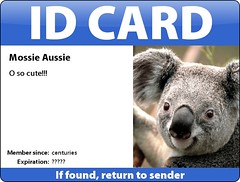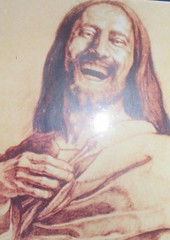Sunday, June 6, 2010
Tutorial eight: Assisstive Technology
Assisstive Technology is defined as "any item, piece of equipment or system, whether acquired commercilly, modified orcustomozed, that is commonly used to increase, maintain, or improve functional capabilities of individuals with dissability (http://www.cio.noaa.gov/Policy_Programs/508_Glossary.html).
Definition of a Wii:
A popular video game console from Nintendo http://www.nintendo.com) introduced in 2006. Pronounced "wee," it runs Wii and GameCube software and features a wireless motion sensing controller that looks like a TV remote rather than a game controller. After a sensor bar is placed in front of the screen to orient the Bluetooth-based remote via infrared signals, the unit is strapped to the wrist and swung like a tennis racket, golf club or other sports equipment. Dubbed the "Wiimote," its internal accelerometers sense the motion on three axes, and up to four players can have their own controller. The speaker built into the device sounds a "thwack" when hitting the ball.
It is a gaming device that needs to be connected to a TV. It can be purchased for around $300.-- and can be played in a variety of settings including home, hospital, rehabilitation wards, rest homes etc. A lot of the games are orientated towards promoting physical activity, such as requiring the user to stand and move their whole body while participating in a virtual sports game or activity. Like the majority of computer games, it has a highly addictive component to it, and players tend to spend a large amount of time trying to improve their previous scores.
The article "Wii rehab gets seniors into the healing game" on http://blog.mlive.com/grpress/2008/03/fun_factor_of_wii_rehab_gets_s_1.htlml gives a nice example of a 75 year old male who uses wii as a rehabiliation tool to get him back on his feet.
The use of wii can be useful for arm exercises, dexterity, coordination, leg exercises, general fitness, balance, reaction speed, memory, postural control, perception, mobility for adolescents with CP, balance and strenght in adults, mental health, children with behaviour disorders and many more.
http://www.wiihabilitation.co.uk/
Tutorial four and five: video production sessions
1. Go to http://www.youtube.com
2. click "videos" and choose a categorie (I chose animals)
3. choose a video you like
4. click share, then Blogger
Voila!!!
This video is for the more visual once!!!
Sorry, just had to try again! This was soooooo easy!
I just had to do another one for good measure. I'm not skiting, promise!!
Finally I did it!!! The production of a video, once again tackling that oh so scary thing called technology. Once again, also it was rather time consuming (and that only one week prior to the start of tests and exams!!!), it was relativaly simple.
First I made up my mind on the content of the movie (that took a number of attempts, since I tend to have ideas in the middle of the night and then forgotten about them again in the morning). Secondly I had to wait unitl we had a rainy day, lucky for me the weather complied the next day. This was followed by a brief mental outline of the sequency and type of the shots I wanted to take. Then ACTION!! My aim was to take each shot for no longer than five seconds, that I gathered would give me enough room to trim the time if I needed to. I also knew that I wanted to take a range of close up and long range shots to make the video a bit more interesting. I had to bear in mind that all my shots had to be able to give a clear message accross on what the video was all about, as I didn't want to add sound to it. Downloading onto the computer was easy, I just read the instructions! Eventually the slides ended up on Movie maker and that's when the fun started. I ended up having to reduce the time on some slides, delete some and the two shots at the beginning had to be deleted and filmed again, as they were too lenghty and reducing the time meant that some vital information got lost. When the sequencing and timing eventually was right, I just added (with a little help this time from my computer geeky friend), the front and back page. Last I downloaded the whole thing on YouTube, again just following instruction given on the site and from YouTube onto my blog. You can either watch the instruction on the video posted on this blog or go to http://www.youtube.com/watch?v=9w-gQAwS2uc.
Services offered on YouTube:
. free sign up; upload videos, watch most popular dips of the day; allows people to discover, watch and share originally created videos; provides a forum for people to connect, inform and inspire others around the world; acts a distribution platform.
Related links:
http://http//www.moviemaker.com/
http://http//www.youtube.com/
http://download.cnet.com/.../video-editing-software/
Tuesday, June 1, 2010

The Community I investigated about is the "Post Partum Depression Community". Click on the following link to find out more http://www.postpartumdepression.yuku.com/
The focus of this community is provide women who are experiencing mood disorders after giving birth or adopting out a baby with support and guidance. It also provides a place to share/exchange experiences and stories. Families, friends and health professionals with an interest in reproductive mental health are also welcome as well as women who where originally diagnosed with postpartum mood disorderbut were later diagnosed differentely.
The service provides weekly chats online, every Tuesday night (subject to change). They have eight different topics when one can share information about. There is also an opportunity to have an online blog under"The daily Journal", this can be viewed by others. There are readings to topics of interest like "Life beyond PPMD", "PPD frequently asked questions for spouses and supporters" and "Technical Support". There's also a tab for resourses, books & video revies as well as links to Twitter and Yuku.
Why would people choose to contribute to that site?
Women with PPMD might have never heard of this phenomena until someone diagnosed them with it or they heard about it in other ways. They might feel isolated in their struggle with their emotions and unaware that their are other women around suffering the same fait. They might socially withdraw because nowone seem to understand what they are going through. There could also be a sense of shame and guilt because of the inability to cope. Online communities like this one offers women with PPMD a way of learning more about the condition as well as sharing their feelings with others. Although they are not as connective as a face to face conversation, a certain anonymity might help to share things that they can not otherwise share with anybody else. To learn that others suffer similar things gives them a feeling of not being isolated. The online community can be accessed any time of the night and day, whenever the demand is needed for sharing. They can provide information in the form of links to other websites, readings and videos that can be entertaining, informative and supportive at the same time.
The kind of topics that are being discussed are as follows:
- PPMD concerns
- PPMD for military moms
- Pregnancy and medication, birth stories and breastfeeding
- Symptoms, medication, treatment and tools for recovery
and many more.
Potential ethical issues:
Because there is not face to face contact, it would be rather easy to quote / discuss / share stories in public and mentioning names, while potentially the person you talk about could be sitting right next to you. Privacy issues are not as relevant where the person is not personally known. Women from all over the world can join the community and, compared to a real community, there may never be the development of a real friendship in the traditional sense. Women only talk about problems in relation to PPMD but the possibility is there that their symptoms are aggravated by other everyday problems that, in a "normal" friendship, could be talked about. There is no accountability for information provided, so for example one woman could suggest a particular product that helped with her symptoms that creates health issues in another without being accountable for sharing that information. If you want to know more about online communities in general and looking for examples, the following link might help http://www.freshnetworks.com/blog/category/series/online-community-examples/
Thursday, May 27, 2010
Tutorial three: Technical description of the process of setting up an individual blog. Provide a brief summary of services offered by Bloggar
Bloggar offers the opportunity for a person to have an "online" diary. It offers a place where you can collect and share things that are interesting to you.A blog account is free, all you have to do is go on the website and follow the instructions to log in. Photos, videos, gadges, games and links to other websites can be added to make it more interesting. With Blogger Mobile you can take photos on your mobile phone and thext them straight to your blog.
Tutorial seven badge production
First I had to go to Flickr and click on the "Help Tools" button. then I clicked on "Hey where is my badge", "A Flash badge", and "choose content". Next I went to my blog and clicked on "new post", followed by "Layout - add gadget". I clicked on the cross on the right hand side "HTML/JAVA Script"; then going back to flickr, I copied start to finish and pasted it onto blog. clicked "view blog - customize, flickr badge and save. According to Hillary who oversaw all my painful efforts, it takes a while for it to come through, so I hope she is right.
Tutorial seven: Task two: explain the step by step process required to embed a Flickr Badge into your Blog. I have to say, I'm turning from a techno phobic into a techno freak!!! That's what I did to create this beautiful thingy:
1. go to http://www.flickr.com/groups/badge/
2. click Flickr Badge maker, upload file
3. fill in the writing that will go on the badge
4. click create, share, flickr, continue, opt-in, upload, go to photostream, blog it, post this entry, and last visit your blog!!! That simple