First I had to go to Flickr and click on the "Help Tools" button. then I clicked on "Hey where is my badge", "A Flash badge", and "choose content". Next I went to my blog and clicked on "new post", followed by "Layout - add gadget". I clicked on the cross on the right hand side "HTML/JAVA Script"; then going back to flickr, I copied start to finish and pasted it onto blog. clicked "view blog - customize, flickr badge and save. According to Hillary who oversaw all my painful efforts, it takes a while for it to come through, so I hope she is right.
Tutorial seven: Task two: explain the step by step process required to embed a Flickr Badge into your Blog. I have to say, I'm turning from a techno phobic into a techno freak!!! That's what I did to create this beautiful thingy:
1. go to http://www.flickr.com/groups/badge/
2. click Flickr Badge maker, upload file
3. fill in the writing that will go on the badge
4. click create, share, flickr, continue, opt-in, upload, go to photostream, blog it, post this entry, and last visit your blog!!! That simple
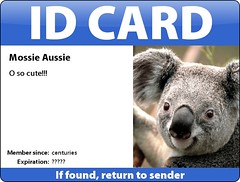

No comments:
Post a Comment